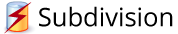Presenting Subdivision 1.5, the biggest release since the launch of the product. Subdivision packs some very powerful new features that we are sure you will love.
Subdivision 1.5.0 Release Notes
• Processing remote repositories via URL! Subdivision can now connect to and process repositories using the svn://, http:// and https:// protocols. This means that Subdivision does not require access to the server files anymore making it possible to process repositories on remote servers. The single most requested feature is finally here!
• Searching for files to add to your selection. You can now search for files using a glob or regular expression pattern and then add them to your selection.
• Processing of delta (version 3) dump files is now possible. Delta format dump files can also be generated when processing a local repository.
• Processing VisualSVN VDFS repositories is now possible using the repository’s URL.
• New output option to prevent dropping empty revisions containing revision properties.
• Upgraded subversion libraries to the latest version (1.9.4).
• Improved support for Unicode project names.
• Improved dump file loading process to reduce memory consumption.
• Improved cancellation mechanism during loading.
• Confirmation now required before closing a project without changes.
• Removing projects from the recent projects table is now possible
• Added a splash screen.
• Fix of the outright crash that would occur when Subdivision was pointed against a VisualSVN VDFS repository or a BerkeleyDB based repository.
• Bug fix where processing would fail if a revision included a file larger than 2.2GB
• Bug fix where the Subdivision Demo would sometimes fail to process dump files generated with svn versions 1.4 or earlier.
• Subdivision can now process dump files that were generated with ancient versions of svn