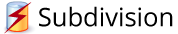Release Notes:
- Smarter and faster processing. Subdivision now intelligently reads only the required revisions from the input repository or dump file. This means that when extracting a small number of files, the time savings can be tremendous especially when processing multi-gigabyte repositories. To enable this feature, please select the “Drop empty revisions and renumber” output option
- Loading of the file structure from a dump file is now dramatically faster
- Subdivision can now optionally drop any existing empty revisions that may exist in the input repository
- The history view can now optionally show the modification in a file. Previously it was displaying only the additions, moves, copies and deletions
- Introduced processing dialogs for some long running operations to prevent the application from appearing frozen and unresponsive
- Open Recent Project table has been reworked to show the project type, input type and data location
- Fixed a bug where the Open Recent Project table was not always updating the display order
- Fixed the Update checker to show the correct software update location (prod version)
- Fixed a bug that could cause the processing to fail at the end of the operation
- Update SVN libraries to version 1.8.15
- Various other small tweaks and fixes