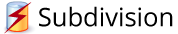Subdivision Manual Activation
Please enter your License Activation Request Text in the box below and click on the ‘GET LICENSE FILE’ button. If the activation request is successful, your browser will download the license.l4f file which you should save and transfer to the computer running Subdivision. Please provide the path to this file in the Manual Activation Dialog and click on the Activate button to activate Subdivision